
For carriers:
what problems does the EDIN Driver solve?
-
- You are looking for a convenient and simple mobile application that your drivers can use
- You don’t want to constantly monitor the driver to ensure that he sends original paper documents to the office or directly to the customer in a timely manner
- You don't want to have a situation where the driver lost or damaged the original paper document
- You don't want to waste your time teaching every driver how to use the mobile app
For the driver: what is possible in the EDIN Driver?
- Sign multiple documents at the loading point in one click
- Build a route to the unloading point using Waze, Apple / Google Maps
- Build a route to the unloading point and not hear “bring - take documents”, because all documents are in electronic form
- Unload the goods and immediately move on
- Receive 24-hour advice from support service

HOW A DRIVER STARTS WORK IN THE EDIN Driver?
-
1.The driver must have an electronic signature
Where and how to get an electronic signature
He can issue a personal electronic signature in Privatbank (it is enough to have the Privat24 mobile application) or in Diia. To obtain a corporate signature, you must contact one of the key certification centers.
-
Share the application with the driver Get consultation
2.You must send the driver a link or invitation to download the service
-
3.The driver needs to download the application and register with the service
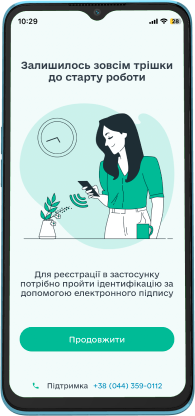
-
4.After receiving the e-CMR in the application, the driver needs to sign it with an electronic signature
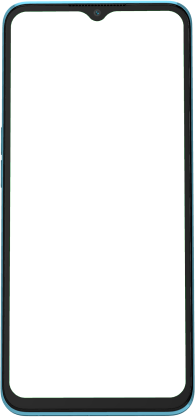
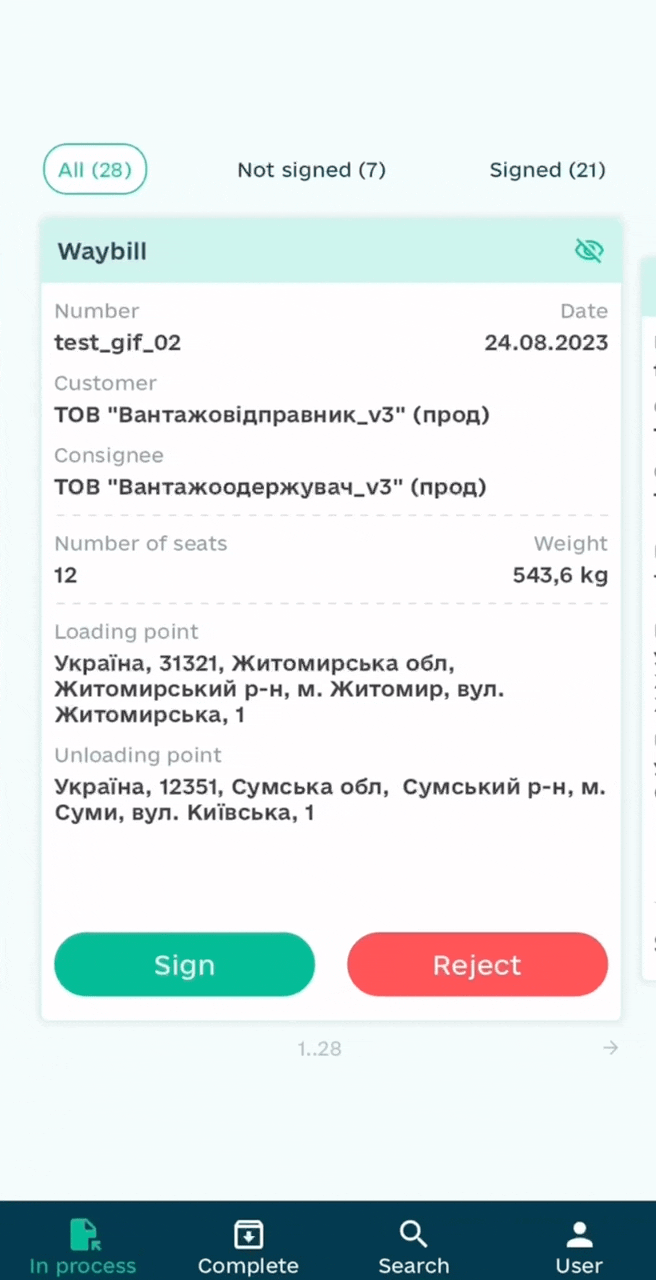
Carriers who are already working in the EDIN Driver
Switch to mobile transportation with EDIN
Contact our specialists and we will develop an individual offer for you




